certificate has expired
25. Oktober 2025 - Lesezeit: ~1 Minute
root@kubian:~# kubectl get nodes
E1025 10:33:39.853230 344698 memcache.go:265]
couldn't get current server API group list:
Get "https://192.168.178.75:6443/api?timeout=32s":
tls: failed to verify certificate:
x509: certificate has expired or is not yet valid:
current time 2025-10-25T10:33:39+02:00 is after 2025-09-21T12:50:32Z
Nach einem Jahr läuft das Kubernetes Zertifikat aus und man kann nicht mehr mit dem API Server reden...
Aber man kann das Zertifikat einfach erneuern und dann klappt wieder alles.
kubeadm certs renew all
cp /etc/kubernetes/admin.conf ~/.kube/config
Uptime 1564 days(!)
5. November 2023 - Lesezeit: ~1 Minute
Wie die Jahre doch vergehen...
Um präzise zu sein 4 Jahre, 3 Monate und 12 Tage.
Und ja es ist ein debian System :-)
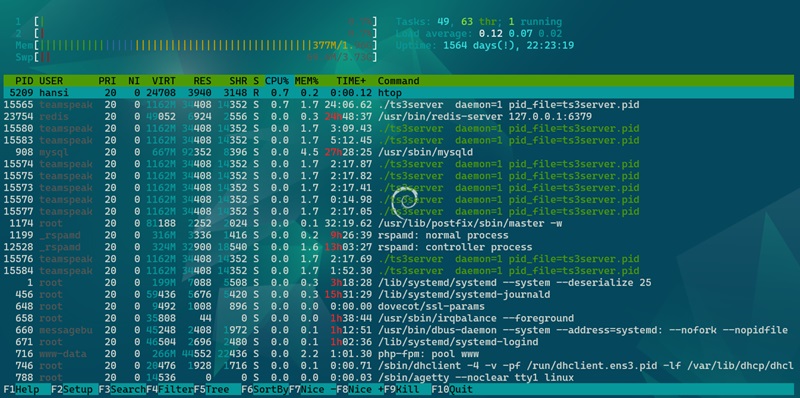
Das Schmuckele ist umgezogen
22. Oktober 2023 - Lesezeit: ~1 Minute
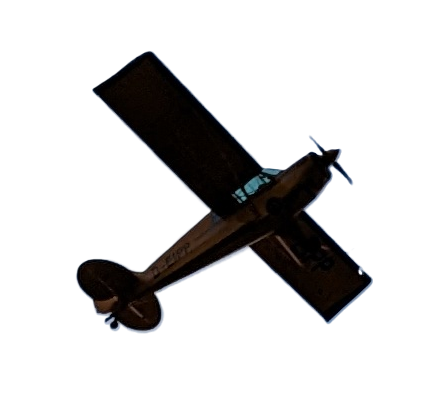
Mein neuer Cluster wurde mit Kubian installiert.
Schau mal bei Github vorbei, dort ist das Projekt veröffentlicht --> https://github.com/bihalu/kubian
Das Beste Betriebssystem ist Micro...
9. Juli 2023 - Lesezeit: 10 Minuten
Der Titel ist natürlich etwas irreführend. Und "das Beste" Betriebssystem gibt es auch nicht.
Aber ich möchte mal ein interessantes Betriebssystem vorstellen.
Es handelt sich natürlich nicht um Microsoft Windows sondern um MiroOS.
Wenn man sich das Logo anschaut, erkennt man dass es von der openSUSE Community kommt.
Einen ersten Überblick gibt's auf der MicroOS Homepage: https://microos.opensuse.org/
Die Features sind natürlich cool und ich möchte hier auf 2 Dinge eingehen
- Atomic Updates
Das Basis System ist "immutable" also unveränderlich.
Dafür wird das Snapshot Feature von dem BTRFS Dateisystem verwendet.
Also kurz gesagt, man kann sich das Betriebssystem nicht zerschießen.
Entweder funktioniert ein Update oder man kehrt auf den letzten funktionsfähigen Stand zurück. - Base System + Container Runtime Environment
Bei der Installation kann man das Basis System inkl. einer Container Runtime auswählen.
Dadurch kann man sofort mit Containerisierten Anwendungen durchstarten.
Installation
Da wir gerade noch von Windows gesprochen haben beschreibe ich mal den steinigen Weg wie man MicoOS unter Windows 11 Professional in Hyper-V installiert.
MicroOS stellt schon ein fertiges Hyper-V Image zum Download bereit: https://download.opensuse.org/tumbleweed/appliances/openSUSE-MicroOS.x86_64-ContainerHost-MS-HyperV.vhdx.xz
Das kann man auch einfach herunterladen...
Leider kann Windows das komprimierte Image nicht entpacken. Also installiert man erst einmal 7-Zip um die Datei zu entpacken.
Wenn dieser erste Stein aus dem Weg geräumt ist, dann erstellt man eine neue VM im Hyper-V Manager.
Ich habe zuvor das entpackte Image unter C:\ProgramData\Microsoft\Windows\Virtual Hard Disks\MicroOS.vhdx gespeichert, weil dort bei mir die VMs liegen.
Als Netzwerk habe ich meinen externen Netzwerk Adapter angegeben, damit ich auch Internet habe.
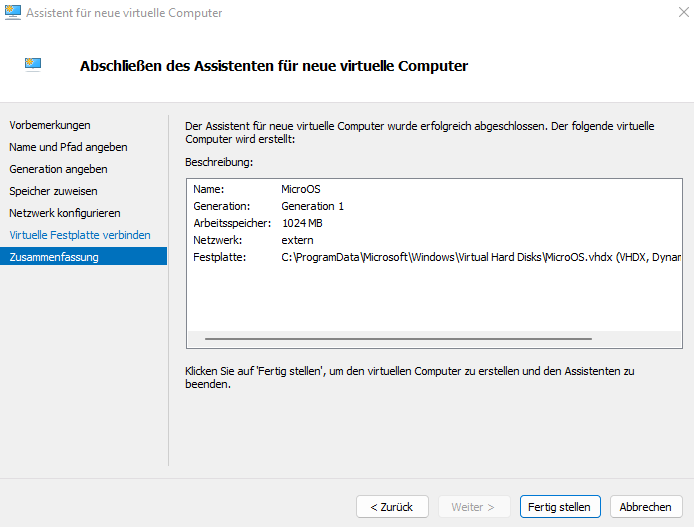
Initiale Einrichtung
Beim ersten Boot von MicroOS muss man ein paar Fragen beantworten.
Aber das ist wirklich einfach, ich würde sogar sagen dass es das einfachste Setup ist was ich bisher gesehen habe.
(Also noch einfacher als bei Alpine Linux ;-)
- First Boot muss nur bestätigt werden ;-)

- Keyboard Layout in meine Fall de für deutsch
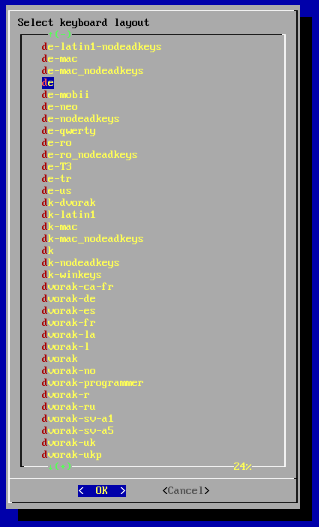
- Lizenzvereinbarung pass schon...
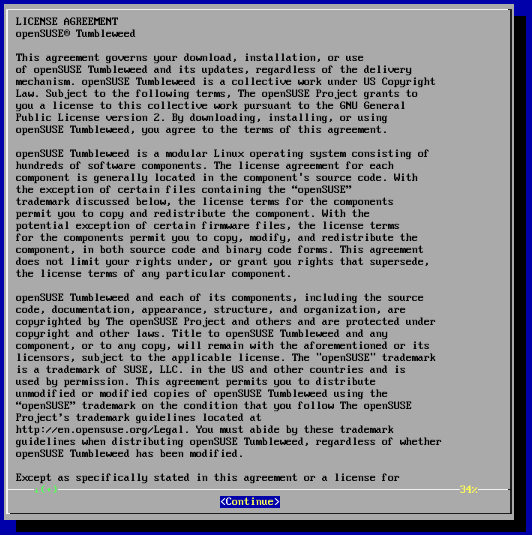
- Zeitzone irgendwo in Europa

- Root Passwort solltet ihr euch bis zum nächsten reboot merken
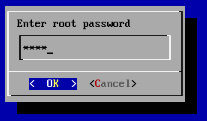
SSH Zugriff
Nach einem reboot startet MicroOS und ihr solltet einen Prompt zum Login erhalten.
Außerdem wird noch die IP-Addresse für den Zugriff per SSH angezeigt.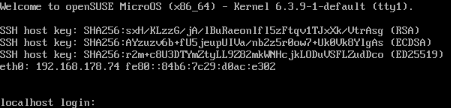
Der Login per SSH von einem anderen Rechner aus funktioniert erst einmal nicht.
Aus Sicherheitsgründen ist die Anmeldung als root mit einem Passwort per SSH nicht erlaubt.
Das macht ja auch Sinn, weil ihr sicher als Root Passwort so etwas wie 1234 eingegeben habt ;-).
# ssh 192.168.178.74
The authenticity of host '192.168.178.74 (192.168.178.74)' can't be established.
ED25519 key fingerprint is SHA256:r2m+c8U3DTYmZtyLL9Z82mkWNHcjkLODuVSFLZudDco.
This key is not known by any other names.
Are you sure you want to continue connecting (yes/no/[fingerprint])? yes
Warning: Permanently added '192.168.178.74' (ED25519) to the list of known hosts.
(root@192.168.178.74) Password:
(root@192.168.178.74) Password:
authorized_keys
Also muss ich meinen Public Key in authorized_keys eingetragen.
Ich mache es mir einfach und hole eine authorized_keys Datei von einem Rechner wo ich schon Zugriff habe.
localhost:~ # cd .ssh
localhost:~/.ssh # scp 192.168.178.200:~/.ssh/authorized_keys .
The authenticity of host '192.168.178.200 (192.168.178.200)' can't be established.
ED25519 key fingerprint is SHA256:ENZ9Q29IdeDcee+e8OJP/jlrho7qwxEGfNiDfurAeFg.
This key is not known by any other names.
Are you sure you want to continue connecting (yes/no/[fingerprint])? yes
Warning: Permanently added '192.168.178.200' (ED25519) to the list of known hosts.
root@192.168.178.200's password:
authorized_keys 100% 575 86.2KB/s 00:00
Jetzt funktioniert der Login ohne Passwort
Container Runtime
Die Vorinstallierte Container Runtime ist Podman. Man kann sofort loslegen.
Es gibt also keine Einstiegshürde mehr für den Start eines Containers. So wünsche ich mir das.
localhost:~ # podman run hello-world
Resolved "hello-world" as an alias (/etc/containers/registries.conf.d/000-shortnames.conf)
Trying to pull quay.io/podman/hello:latest...
Getting image source signatures
Copying blob bdb68ac15c4d done
Copying config 88ec1c895e done
Writing manifest to image destination
Storing signatures
!... Hello Podman World ...!
.--"--.
/ - - \
/ (O) (O) \
~~~| -=(,Y,)=- |
.---. /` \ |~~
~/ o o \~~~~.----. ~~
| =(X)= |~ / (O (O) \
~~~~~~~ ~| =(Y_)=- |
~~~~ ~~~| U |~~
Project: https://github.com/containers/podman
Website: https://podman.io
Documents: https://docs.podman.io
Twitter: @Podman_io
immutable
Wozu braucht man eigentlich ein Immutable Betriebssystem?
Sagen wir mal ich will das Software Paket htop installieren, dann ist das so nicht möglich!
localhost:~ # zypper install htop
This is a transactional-server, please use transactional-update to update or modify the system.

Also ich muss ein transactional-update durchführen.
Das heißt das Update wird in einer Transaktion durchgeführt
und steht auch erst nach einem Reboot zur Verfügung.
localhost:~ # transactional-update pkg install htop
Checking for newer version.
transactional-update 4.3.0 started
Options: pkg install htop
Separate /var detected.
2023-07-09 12:44:03 tukit 4.3.0 started
2023-07-09 12:44:03 Options: -c1 open
2023-07-09 12:44:03 Using snapshot 1 as base for new snapshot 2.
2023-07-09 12:44:03 No previous snapshot to sync with - skipping
Relabeled /var from system_u:object_r:unlabeled_t:s0 to system_u:object_r:var_t:s0
Relabeled /var/lib from unconfined_u:object_r:unlabeled_t:s0 to unconfined_u:object_r:var_lib_t:s0
ID: 2
2023-07-09 12:44:05 Transaction completed.
Calling zypper install
Relabeled /var/lib/ca-certificates from unconfined_u:object_r:var_lib_t:s0 to unconfined_u:object_r:cert_t:s0
Relabeled /var/log from unconfined_u:object_r:var_t:s0 to unconfined_u:object_r:var_log_t:s0
2023-07-09 12:44:08 tukit 4.3.0 started
2023-07-09 12:44:08 Options: callext 2 zypper -R {} install htop
2023-07-09 12:44:09 Executing `zypper -R /tmp/transactional-update-D0dmtS install htop`:
Loading repository data...
Reading installed packages...
Resolving package dependencies...
The following NEW package is going to be installed:
htop
1 new package to install.
Overall download size: 183.4 KiB. Already cached: 0 B. After the operation, additional 383.5 KiB will be used.
Continue? [y/n/v/...? shows all options] (y): y
Checking for file conflicts: [...done]
Warning: 1 package had to be excluded from file conflicts check because it is not yet download.
Note: Checking for file conflicts requires not installed packages to be downloaded in advance in
order to access their file lists. See option '--download-in-advance / --dry-run --download-only'
in the zypper manual page for details.
Retrieving: htop-3.2.2-2.1.x86_64 (openSUSE-Tumbleweed-Oss) (1/1), 183.4 KiB
Retrieving: htop-3.2.2-2.1.x86_64.rpm [............................done (618.3 KiB/s)]
(1/1) Installing: htop-3.2.2-2.1.x86_64 [..done]
2023-07-09 12:48:08 Application returned with exit status 0.
2023-07-09 12:48:08 Transaction completed.
Trying to rebuild kdump initrd
2023-07-09 12:48:10 tukit 4.3.0 started
2023-07-09 12:48:10 Options: close 2
2023-07-09 12:48:12 New default snapshot is #2 (/.snapshots/2/snapshot).
2023-07-09 12:48:12 Transaction completed.
Please reboot your machine to activate the changes and avoid data loss.
New default snapshot is #2 (/.snapshots/2/snapshot).
transactional-update finished
Aber wiso ist so eine Installation jetzt besser? Auf den ersten Blick ist das doch umständlicher!
Die Idee ist, dass Software gar nicht mehr auf dem Basis Betriebssystem installiert wird
sondern nur noch als Flatpack oder als Container installiert wird.
Und falls mal etwas schief geht hat man immer einen Snapshot auf den man zurückgreifen kann.
Das passiert sogar automatisch wenn das System nicht richtig bootet.
Airgap k8s
11. Juni 2023 - Lesezeit: 13 Minuten

Eine Airgap Installation muss nicht kompliziert sein. Früher ging es ja auch, es gab kein Netzwerk und man hat die Software von einer (oder mehreren) Diskette(n) installiert. Wenn das damals funktioniert hat, dann geht das auch heute...
Zuerst einmal skizziere ich die Idee wie man Kubernetes airgaped installieren kann. Das Ganze soll natürlich einfach sein und schnell gehen. Wenn Du jetzt denkst, dass eine "normale" Kubernetes Installation schon kompliziert ist wie soll dann eine airgaped Installation einfach sein?
1. Voraussetzung
So eine Airgap Installation ist natürlich auf eine bestimmte Umgebung zugeschnitten. Und ich habe hier Alpine Linux in der Version 3.18 genommen. Das sollte jeder in 10 Minuten installiert bekommen.
2. Vorbereitung
Jetzt braucht es nur noch ein Script mit dem man das Installations Paket erstellt.
#!/bin/bash
STOPWATCH_START=$(date +%s)
################################################################################
# apk packages for airgap installation
readarray -t PACKAGES <<EOL_PACKAGES
# bash
https://dl-cdn.alpinelinux.org/alpine/v3.18/main/x86_64/readline-8.2.1-r1.apk
https://dl-cdn.alpinelinux.org/alpine/v3.18/main/x86_64/bash-5.2.15-r5.apk
# iptables
https://dl-cdn.alpinelinux.org/alpine/v3.18/main/x86_64/libmnl-1.0.5-r1.apk
https://dl-cdn.alpinelinux.org/alpine/v3.18/main/x86_64/libnftnl-1.2.5-r1.apk
https://dl-cdn.alpinelinux.org/alpine/edge/main/x86_64/libxtables-1.8.9-r4.apk
https://dl-cdn.alpinelinux.org/alpine/edge/main/x86_64/iptables-1.8.9-r4.apk
https://dl-cdn.alpinelinux.org/alpine/edge/main/x86_64/iptables-openrc-1.8.9-r4.apk
# kubelet
https://dl-cdn.alpinelinux.org/alpine/edge/community/x86_64/kubelet-1.27.2-r0.apk
https://dl-cdn.alpinelinux.org/alpine/edge/community/x86_64/kubelet-openrc-1.27.2-r0.apk
# iproute2
https://dl-cdn.alpinelinux.org/alpine/v3.18/main/x86_64/musl-fts-1.2.7-r5.apk
https://dl-cdn.alpinelinux.org/alpine/v3.18/main/x86_64/libbz2-1.0.8-r5.apk
https://dl-cdn.alpinelinux.org/alpine/v3.18/main/x86_64/libelf-0.189-r2.apk
https://dl-cdn.alpinelinux.org/alpine/v3.18/main/x86_64/iproute2-minimal-6.3.0-r0.apk
https://dl-cdn.alpinelinux.org/alpine/v3.18/main/x86_64/iproute2-tc-6.3.0-r0.apk
https://dl-cdn.alpinelinux.org/alpine/v3.18/main/x86_64/iproute2-ss-6.3.0-r0.apk
https://dl-cdn.alpinelinux.org/alpine/v3.18/main/x86_64/iproute2-6.3.0-r0.apk
# socat
https://dl-cdn.alpinelinux.org/alpine/v3.18/main/x86_64/socat-1.7.4.4-r1.apk
# ethtool
https://dl-cdn.alpinelinux.org/alpine/v3.18/main/x86_64/ethtool-6.2-r1.apk
# conntrack-tools
https://dl-cdn.alpinelinux.org/alpine/v3.18/main/x86_64/libnfnetlink-1.0.2-r2.apk
https://dl-cdn.alpinelinux.org/alpine/v3.18/main/x86_64/libnetfilter_conntrack-1.0.9-r2.apk
https://dl-cdn.alpinelinux.org/alpine/v3.18/main/x86_64/libnetfilter_cthelper-1.0.1-r2.apk
https://dl-cdn.alpinelinux.org/alpine/v3.18/main/x86_64/libnetfilter_cttimeout-1.0.1-r2.apk
https://dl-cdn.alpinelinux.org/alpine/v3.18/main/x86_64/libnetfilter_queue-1.0.5-r2.apk
https://dl-cdn.alpinelinux.org/alpine/v3.18/main/x86_64/conntrack-tools-1.4.7-r1.apk
# cri-tools
https://dl-cdn.alpinelinux.org/alpine/edge/community/x86_64/cri-tools-1.27.0-r1.apk
# kubeadm
https://dl-cdn.alpinelinux.org/alpine/edge/community/x86_64/kubeadm-1.27.2-r0.apk
# containerd
https://dl-cdn.alpinelinux.org/alpine/v3.18/main/x86_64/libseccomp-2.5.4-r2.apk
https://dl-cdn.alpinelinux.org/alpine/v3.18/community/x86_64/runc-1.1.7-r1.apk
https://dl-cdn.alpinelinux.org/alpine/v3.18/community/x86_64/containerd-1.7.2-r0.apk
https://dl-cdn.alpinelinux.org/alpine/v3.18/community/x86_64/containerd-ctr-1.7.2-r0.apk
https://dl-cdn.alpinelinux.org/alpine/v3.18/community/x86_64/containerd-openrc-1.7.2-r0.apk
# kubectl
https://dl-cdn.alpinelinux.org/alpine/edge/community/x86_64/kubectl-1.27.2-r0.apk
# k9s
https://dl-cdn.alpinelinux.org/alpine/v3.18/community/x86_64/k9s-0.27.4-r0.apk
# cni-plugins
https://dl-cdn.alpinelinux.org/alpine/v3.18/community/x86_64/cni-plugins-1.3.0-r0.apk
# cni-plugin-flannel
https://dl-cdn.alpinelinux.org/alpine/v3.18/community/x86_64/cni-plugin-flannel-1.1.2-r2.apk
# flannel
https://dl-cdn.alpinelinux.org/alpine/edge/testing/x86_64/flannel-0.21.5-r0.apk
https://dl-cdn.alpinelinux.org/alpine/edge/testing/x86_64/flannel-contrib-cni-0.21.5-r0.apk
https://dl-cdn.alpinelinux.org/alpine/edge/testing/x86_64/flannel-openrc-0.21.5-r0.apk
# podman
https://dl-cdn.alpinelinux.org/alpine/v3.18/main/x86_64/libintl-0.21.1-r7.apk
https://dl-cdn.alpinelinux.org/alpine/v3.18/main/x86_64/libffi-3.4.4-r2.apk
https://dl-cdn.alpinelinux.org/alpine/v3.18/main/x86_64/libmount-2.38.1-r8.apk
https://dl-cdn.alpinelinux.org/alpine/v3.18/main/x86_64/pcre2-10.42-r1.apk
https://dl-cdn.alpinelinux.org/alpine/v3.18/main/x86_64/glib-2.76.3-r0.apk
https://dl-cdn.alpinelinux.org/alpine/v3.18/community/x86_64/conmon-2.1.7-r1.apk
https://dl-cdn.alpinelinux.org/alpine/v3.18/community/x86_64/catatonit-0.1.7-r0.apk
https://dl-cdn.alpinelinux.org/alpine/v3.18/community/x86_64/libslirp-4.7.0-r0.apk
https://dl-cdn.alpinelinux.org/alpine/v3.18/community/x86_64/slirp4netns-1.2.0-r0.apk
https://dl-cdn.alpinelinux.org/alpine/v3.18/main/x86_64/linux-pam-1.5.2-r10.apk
https://dl-cdn.alpinelinux.org/alpine/v3.18/community/x86_64/shadow-libs-4.13-r2.apk
https://dl-cdn.alpinelinux.org/alpine/v3.18/community/x86_64/shadow-subids-4.13-r2.apk
https://dl-cdn.alpinelinux.org/alpine/v3.18/community/x86_64/containers-common-0.52.0-r0.apk
https://dl-cdn.alpinelinux.org/alpine/v3.18/main/x86_64/libgcc-12.2.1_git20220924-r10.apk
https://dl-cdn.alpinelinux.org/alpine/v3.18/community/x86_64/netavark-1.6.0-r0.apk
https://dl-cdn.alpinelinux.org/alpine/v3.18/community/x86_64/aardvark-dns-1.6.0-r0.apk
https://dl-cdn.alpinelinux.org/alpine/v3.18/main/x86_64/libgpg-error-1.47-r1.apk
https://dl-cdn.alpinelinux.org/alpine/v3.18/main/x86_64/libassuan-2.5.5-r2.apk
https://dl-cdn.alpinelinux.org/alpine/v3.18/main/x86_64/libgcrypt-1.10.2-r1.apk
https://dl-cdn.alpinelinux.org/alpine/v3.18/main/x86_64/npth-1.6-r4.apk
https://dl-cdn.alpinelinux.org/alpine/v3.18/main/x86_64/pinentry-1.2.1-r1.apk
https://dl-cdn.alpinelinux.org/alpine/v3.18/main/x86_64/gnupg-gpgconf-2.4.1-r1.apk
https://dl-cdn.alpinelinux.org/alpine/v3.18/main/x86_64/libksba-1.6.3-r2.apk
https://dl-cdn.alpinelinux.org/alpine/v3.18/main/x86_64/gdbm-1.23-r1.apk
https://dl-cdn.alpinelinux.org/alpine/v3.18/main/x86_64/libsasl-2.1.28-r4.apk
https://dl-cdn.alpinelinux.org/alpine/v3.18/main/x86_64/libldap-2.6.4-r3.apk
https://dl-cdn.alpinelinux.org/alpine/v3.18/main/x86_64/gnupg-dirmngr-2.4.1-r1.apk
https://dl-cdn.alpinelinux.org/alpine/v3.18/main/x86_64/sqlite-libs-3.41.2-r2.apk
https://dl-cdn.alpinelinux.org/alpine/v3.18/main/x86_64/gnupg-keyboxd-2.4.1-r1.apk
https://dl-cdn.alpinelinux.org/alpine/v3.18/main/x86_64/gpg-2.4.1-r1.apk
https://dl-cdn.alpinelinux.org/alpine/v3.18/main/x86_64/gpg-agent-2.4.1-r1.apk
https://dl-cdn.alpinelinux.org/alpine/v3.18/main/x86_64/gpgsm-2.4.1-r1.apk
https://dl-cdn.alpinelinux.org/alpine/v3.18/community/x86_64/gpgme-1.20.0-r1.apk
https://dl-cdn.alpinelinux.org/alpine/v3.18/community/x86_64/podman-4.5.1-r0.apk
# helm
https://dl-cdn.alpinelinux.org/alpine/v3.18/community/x86_64/helm-3.11.3-r0.apk
EOL_PACKAGES
SKIP_PACKAGES=0
DOWNLOAD=true
INSTALL=true
RETRY=3
for PACKAGE in "${PACKAGES[@]}" ; do
# don't process commented out packages
[[ ${PACKAGE:0:1} = \# ]] && continue
# skip packages
[[ ${SKIP_PACKAGES} -gt 0 ]] && ((SKIP_PACKAGES--)) && continue
# parse package url
PACKAGE_PATH=$(echo ${PACKAGE} | cut -d/ -f4-)
PACKAGE_NAME=$(echo ${PACKAGE_PATH} | cut -d/ -f5-)
MIRROR=${PACKAGE%$PACKAGE_PATH}
PACKAGE_DIR=${PACKAGE_PATH%$PACKAGE_NAME}
# create package dir
mkdir -p ${PACKAGE_DIR}
# download package
if [[ ${DOWNLOAD} = true ]] ; then
# skip download if already available
[[ -f ${PACKAGE_PATH} ]] && continue
for N in $(seq 2 $RETRY) ; do
wget ${PACKAGE} -O ${PACKAGE_PATH}
RC=$?
if [[ $RC = 0 ]] ; then
break
else
echo "Try #$N in 10 seconds..."
sleep 10
fi
done
[[ $RC != 0 ]] && exit 1
fi
# install package
if [[ ${INSTALL} = true ]] ; then
apk add --repositories-file=/dev/null --allow-untrusted --no-network --no-cache ${PACKAGE_PATH}
# exit on install error
[[ $? != 0 ]] && exit 1
fi
done
################################################################################
# container images for airgap installation
readarray -t IMAGES <<EOL_IMAGES
# k8s
registry.k8s.io/coredns/coredns:v1.10.1
registry.k8s.io/defaultbackend-amd64:1.5
registry.k8s.io/etcd:3.5.7-0
registry.k8s.io/kube-apiserver:v1.27.2
registry.k8s.io/kube-controller-manager:v1.27.2
registry.k8s.io/kube-proxy:v1.27.2
registry.k8s.io/kube-scheduler:v1.27.2
registry.k8s.io/pause:3.9
# cni flannel
docker.io/flannel/flannel-cni-plugin:v1.1.2
docker.io/flannel/flannel:v0.22.0
# csi openebs
docker.io/openebs/linux-utils:3.4.0
docker.io/openebs/node-disk-exporter:2.1.0
docker.io/openebs/node-disk-manager:2.1.0
docker.io/openebs/node-disk-operator:2.1.0
docker.io/openebs/provisioner-localpv:3.4.0
# ingress controller nginx
registry.k8s.io/ingress-nginx/controller:v1.7.1
registry.k8s.io/ingress-nginx/kube-webhook-certgen:v20230312-helm-chart-4.5.2-28-g66a760794
# cert-manager
quay.io/jetstack/cert-manager-acmesolver:v1.11.2
quay.io/jetstack/cert-manager-cainjector:v1.11.2
quay.io/jetstack/cert-manager-controller:v1.11.2
quay.io/jetstack/cert-manager-ctl:v1.11.2
quay.io/jetstack/cert-manager-webhook:v1.11.2
# monitoring prometheus and grafana
registry.k8s.io/kube-state-metrics/kube-state-metrics:v2.8.0
quay.io/prometheus-operator/prometheus-config-reloader:v0.65.1
quay.io/prometheus/alertmanager:v0.25.0
quay.io/prometheus/node-exporter:v1.5.0
quay.io/prometheus/prometheus:v2.43.1
docker.io/prom/pushgateway:v1.5.1
docker.io/grafana/grafana:9.5.1
# wordpress
docker.io/bitnami/mariadb:10.11.3-debian-11-r5
docker.io/bitnami/wordpress:6.2.2-debian-11-r3
EOL_IMAGES
SKIP_IMAGES=0
PULL=true
CONTAINER_IMAGES=""
for IMAGE in "${IMAGES[@]}" ; do
# don't process commented out images
[[ ${IMAGE:0:1} = \# ]] && continue
# skip images
[[ ${SKIP_IMAGES} -gt 0 ]] && ((SKIP_IMAGES--)) && continue
# pull image
if [[ ${PULL} = true ]] ; then
podman pull ${IMAGE}
# exit on install error
[[ $? != 0 ]] && exit 1
fi
CONTAINER_IMAGES+=" "
CONTAINER_IMAGES+=${IMAGE}
done
SAVE=true
if [[ ${SAVE} = true ]] ; then
# save images as tar file
mkdir -p container
# cleanup container images tar file
[[ -f container/images.tar ]] && rm -f container/images.tar
# save all images in container images tar file
podman save --multi-image-archive --output container/images.tar ${CONTAINER_IMAGES}
fi
################################################################################
# helm charts
readarray -t HELM_CHARTS <<EOL_HELM_CHARTS
https://prometheus-community.github.io/helm-charts prometheus 22.5.0
https://grafana.github.io/helm-charts grafana 6.56.2
https://charts.jetstack.io cert-manager v1.11.2
https://kubernetes.github.io/ingress-nginx ingress-nginx 4.6.1
https://charts.bitnami.com/bitnami wordpress 16.1.2
EOL_HELM_CHARTS
SKIP_CHARTS=0
mkdir -p helm/
for CHART in "${HELM_CHARTS[@]}" ; do
# don't process commented out helm charts
[[ ${CHART:0:1} = \# ]] && continue
# skip helm charts
[[ ${SKIP_CHARTS} -gt 0 ]] && ((SKIP_CHARTS--)) && continue
# parse chart data
CHART_DATA=($CHART)
CHART_REPO="${CHART_DATA[0]}"
CHART_NAME="${CHART_DATA[1]}"
CHART_VERSION="${CHART_DATA[2]}"
# add helm repo
helm repo add ${CHART_NAME} ${CHART_REPO}
# create folder for helm chart
mkdir -p helm/${CHART_NAME}/
# pull helm chart
helm pull ${CHART_NAME}/${CHART_NAME} --version ${CHART_VERSION}
# exit on pull error
[[ $? != 0 ]] && exit 1
# move helmchart to folder
mv ${CHART_NAME}-${CHART_VERSION}.tgz helm/${CHART_NAME}/
done
################################################################################
# download manifests for cni (flannel) and csi (openebs)
mkdir -p manifest
wget https://raw.githubusercontent.com/flannel-io/flannel/master/Documentation/kube-flannel.yml -O manifest/kube-flannel.yaml
wget https://openebs.github.io/charts/openebs-operator.yaml -O manifest/openebs-operator.yaml
# patch openebs-operator because udev is not available for alpine linux
sed -i '497s/true/false/' manifest/openebs-operator.yaml
sed -i '595,596s/^ /#/' manifest/openebs-operator.yaml
sed -i '639,642s/^ /#/' manifest/openebs-operator.yaml
################################################################################
# create setup.sh
cat - > setup.sh <<EOF_SETUP
#!/bin/sh
################################################################################
# airgap no repos
echo "# airgap no repos" > /etc/apk/repositories
################################################################################
# add kernel module for networking stuff
echo "br_netfilter" > /etc/modules-load.d/k8s.conf
modprobe br_netfilter
echo "net.bridge.bridge-nf-call-iptables=1" >> /etc/sysctl.conf
sysctl net.bridge.bridge-nf-call-iptables=1
echo "net.ipv4.ip_forward=1" >> /etc/sysctl.conf
sysctl net.ipv4.ip_forward=1
################################################################################
# disable swap
sed -ie '/swap/ s/^/#/' /etc/fstab
swapoff -a
################################################################################
# fix prometheus errors
mount --make-rshared /
echo "#!/bin/sh" > /etc/local.d/sharedmetrics.start
echo "mount --make-rshared /" >> /etc/local.d/sharedmetrics.start
chmod +x /etc/local.d/sharedmetrics.start
rc-update add local default
################################################################################
# install packages
packages=\$(find alpine -name "*.apk")
apk add --repositories-file=/dev/null --allow-untrusted --no-network --no-cache \$packages
################################################################################
# add services and start container runtime
rc-update add kubelet
rc-update add containerd
# hotfix pause container use same version as kubernetes
sed -i 's/pause:3.8/pause:3.9/' /etc/containerd/config.toml
/etc/init.d/containerd start && sleep 10
################################################################################
# import container images
echo "Be patient import container images..."
ctr -n=k8s.io image import container/images.tar
################################################################################
# create cluster
kubeadm init --pod-network-cidr=10.244.0.0/16 --node-name=\$HOSTNAME
################################################################################
# copy kube config
mkdir ~/.kube
ln -s /etc/kubernetes/admin.conf ~/.kube/config
################################################################################
# remove no schedule taint for control plane
kubectl taint nodes \$HOSTNAME node-role.kubernetes.io/control-plane=:NoSchedule-
################################################################################
# add overlay network flannel
kubectl apply -f manifest/kube-flannel.yaml
################################################################################
# add storage openebs
kubectl apply -f manifest/openebs-operator.yaml
# set default storage class
kubectl patch storageclass openebs-hostpath -p '{"metadata": {"annotations":{"storageclass.kubernetes.io/is-default-class":"true"}}}'
################################################################################
# cleanup
rm -rf setup.sh alpine/ container/ helm/ manifest/
EOF_SETUP
chmod +x setup.sh
################################################################################
# create self extracting archive
NAME="k8s-install"
VERSION="1.27.2-edge"
TAR_FILE="${NAME}-${VERSION}.tgz"
SELF_EXTRACTABLE="$TAR_FILE.self"
PACK=true
if [[ ${PACK} = true ]] ; then
echo "Be patient creating self extracting archive..."
# pack and create self extracting archive
tar -czf ${TAR_FILE} alpine/ container/ helm/ manifest/ setup.sh
echo '#!/bin/sh' > $SELF_EXTRACTABLE
echo 'echo Be patient extracting archive...' >> $SELF_EXTRACTABLE
echo 'dd bs=`head -5 $0 | wc -c` skip=1 if=$0 | gunzip -c | tar -x' >> $SELF_EXTRACTABLE
echo 'exec ./setup.sh' >> $SELF_EXTRACTABLE
echo '######################################################################' >> $SELF_EXTRACTABLE
cat $TAR_FILE >> $SELF_EXTRACTABLE
chmod a+x $SELF_EXTRACTABLE
fi
################################################################################
# cleanup
CLEANUP=true
if [[ ${CLEANUP} = true ]] ; then
rm -rf $TAR_FILE setup.sh alpine/ container/ helm/ manifest/
fi
################################################################################
# finish
STOPWATCH_END=$(date +%s.%N)
DURATION=$(echo "$STOPWATCH_END - $STOPWATCH_START" | bc)
echo "build $SELF_EXTRACTABLE took $DURATION seconds"
Hier die wichtigsten Funktionen des Scripts:
- APK Pakete herunterladen
- Container Images herunterladen und in einem Archiv speichern
- Helm Charts herunterladen
- Setup Script erstellen
- Alle Artefakte in ein großes Archiv packen
- Aus dem Archiv ein selbst extrahierendes Installations Paket erstellen
Um das Script auszuführen wird bash benötigt.
node1:~# apk add bash
fetch http://dl-cdn.alpinelinux.org/alpine/v3.18/main/x86_64/APKINDEX.tar.gz
(1/2) Installing readline (8.2.1-r1)
(2/2) Installing bash (5.2.15-r5)
Executing bash-5.2.15-r5.post-install
Executing busybox-1.36.1-r0.trigger
OK: 166 MiB in 71 packages
node1:~# ./k8s-build.sh
Connecting to dl-cdn.alpinelinux.org (151.101.2.133:443) saving to 'alpine/v3.18/main/x86_64/readline-8.2.1-r1.apk' readline-8.2.1-r1.ap 100% |*************************************************************************************| 121k 0:00:00 ETA 'alpine/v3.18/main/x86_64/readline-8.2.1-r1.apk' saved OK: 166 MiB in 71 packages
....
Be patient creating self extracting archive... build k8s-install-1.27.2-edge.tgz.self took 1089 seconds
Abhängig von der Rechenleistung und der Netzanbindung dauert das erstellen des Installations Pakets ein paar Minuten (auf meinem alten Laptop mit 50 Mbit Internet ca. 18 Minuten)
3. Installation
Die Installation ist dann ganz einfach. Man kopiert das selbst extrahierende Installations Paket auf den Zielrechner und führt es aus. Wenn man eine 100% Airgap Installation durchführen möchte macht man das mit Hilfe eines USB Sticks.
kopieren
node1:~# scp k8s-install-1.27.2-edge.tgz.self 192.168.178.52:~
root@192.168.178.52's password:
k8s-install-1.27.2-edge.tgz.self 69% 895MB 25.1MB/s 00:15 ETA
installieren
node2:~# ./k8s-install-1.27.2-edge.tgz.self
Be patient extracting archive...
Finish ;-)
